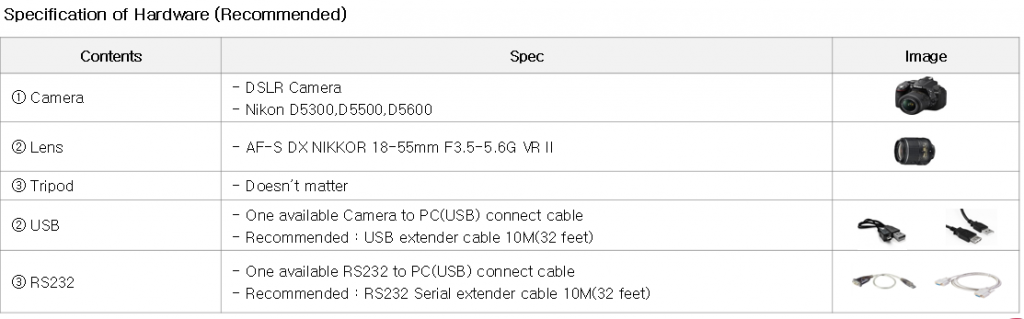LG Videowall – SuperSign W/B (White Balance)
CALIBRATION
FOLLOWING STEP BY STEP FOR SPECIFIC PRACTICE. YOU WILL KNOW THE DETAIL OPTIONS THROUGH THE PRACTICES.
01 LG VIDEOWALL OVERVIEW > 02 LG VIDEOWALL CONFIGURATION TOOLS > 03 LG VIDEOWALL FUNDAMENTAL > 04 CALIBRATION TECHNIQUES > 05 BECOMING CERTIFIED PARTNER > 06 GLOBAL REFERENCE CASE
1. Calibration Methods in SuperSign W/B
- Basic: Sensor calibration(Free)
- Advanced: Camera calibration, Additional purchase(license)
- W/B calibration features to be solely available on SuperSign WB (Current Ver. 3.7.15)
2. How to get Supersign W/B Software?
Download the Software from the partner portal
Link: http://partner.lge.com/global/portal/download/download/retrieveSuperSignList.lge
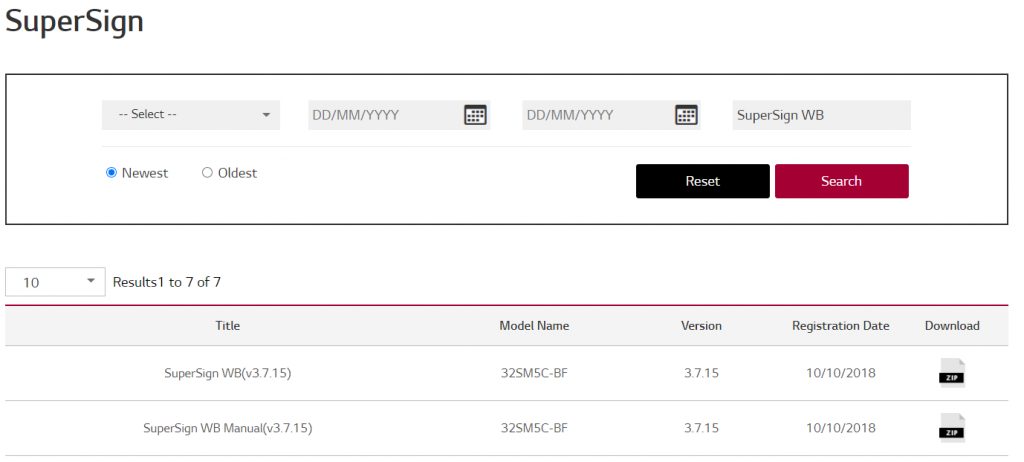
3. Sensor Calibration
– Management: 2 People
– Sensors Supported: Spyder3, Spyder4, Spyder5, X-Rite i1Display Pro, LG ACB8300
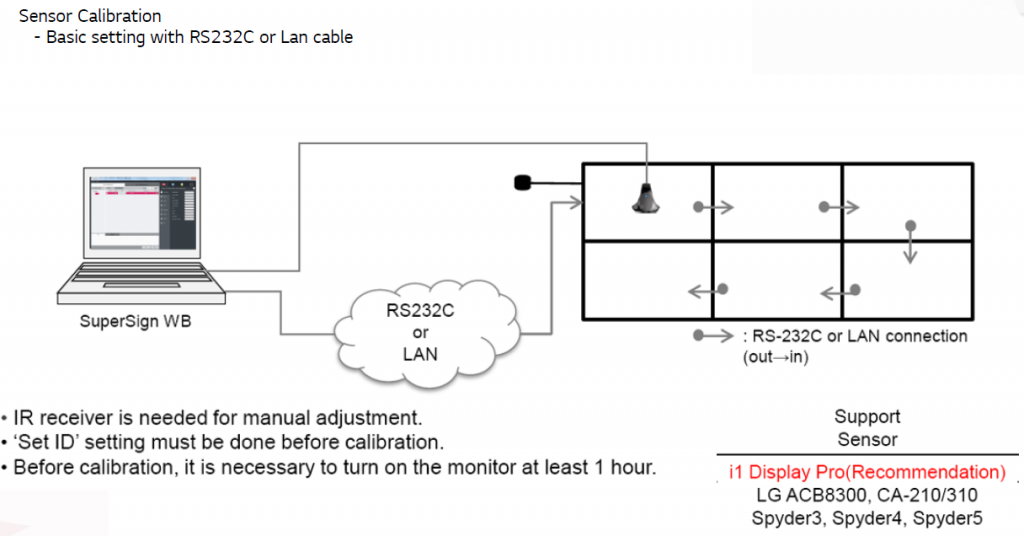
4.Flow chart of Sensor Calibration
Input Label : PC or DTV
Picture Mode : Calibration Mode (Suggestion)
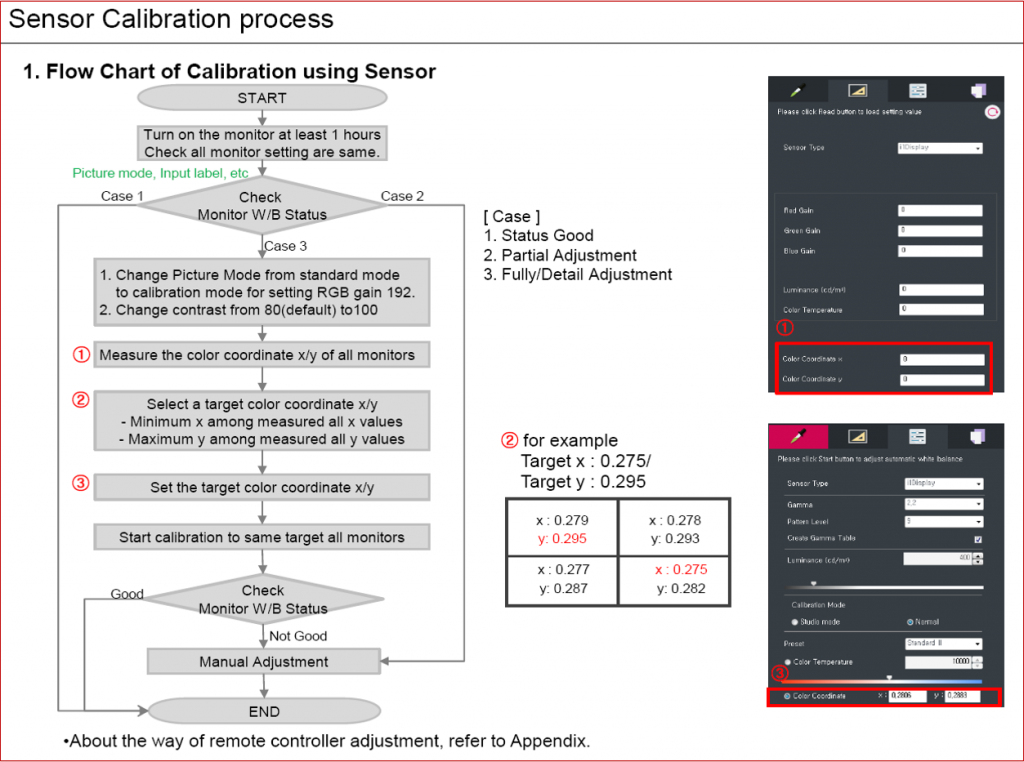
5. Sensor Calibration – Optimal Value Calculation
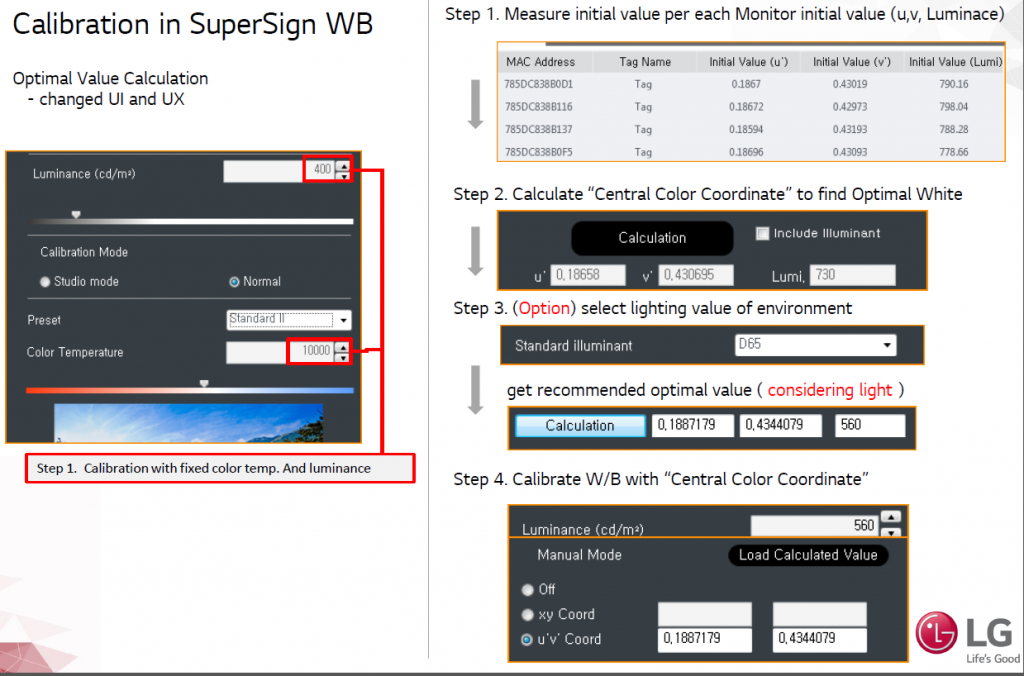
6. SuperSign W/B(Sensor) – Video Example
6. SuperSign W/B – Camera Calibration
- Supported models : 55VH7x with 3×3 configuration (check SuperSign WB release notes)
- To get optimal calibration results, your camera and videowall must point to the front center of each other.
- Install your camera in the horizontal direction. Positioning your camera vertically may cause monitor detection to fail, which will lead to improper calibration.
- Only videowall configured in a square shape can be calibrated.
- Irregularly installed videowall are not supported.