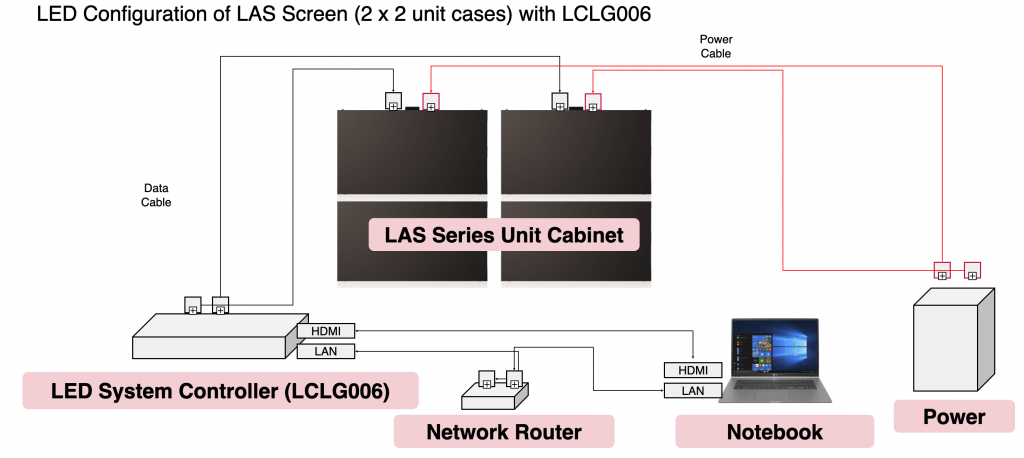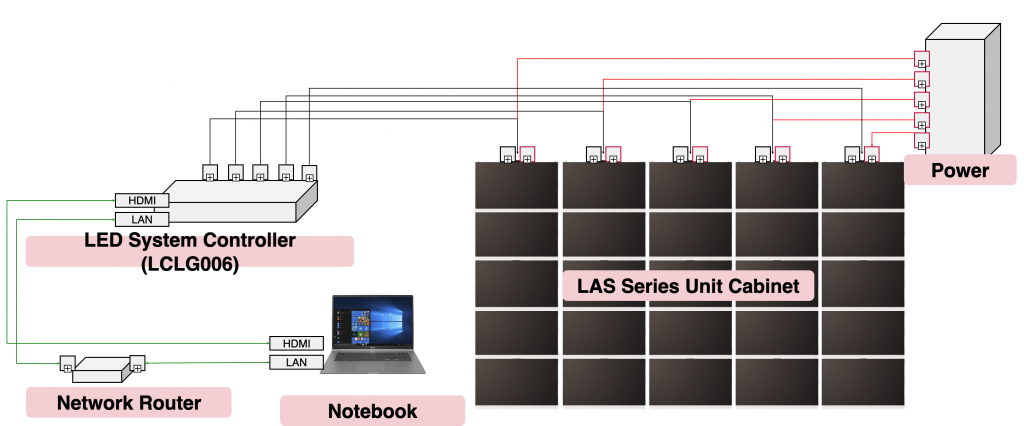Overview – LAS-F
Overview
FOLLOWING STEP BY STEP FOR SPECIFIC PRACTICE. YOU WILL KNOW THE DETAIL OPTIONS THROUGH THE PRACTICES.
01 OVERVIEW > 02 Key USP > 03 PREINSTALLATION > 04 CABINET INSTALLATION > 05 CABLING > 06 LDM ATTACHMENT > 07 SYSTEM CONTROLLER > 08 EVALUATION > 09 CERTIFIED PARTNER
Why LAS-F?
Versatile Indoor LED
1. Front service
2. Low energy consumption
3. No splicing gap
4. High Brightness
5. No cabling needed due to integrated connectors

Cabinet Overview
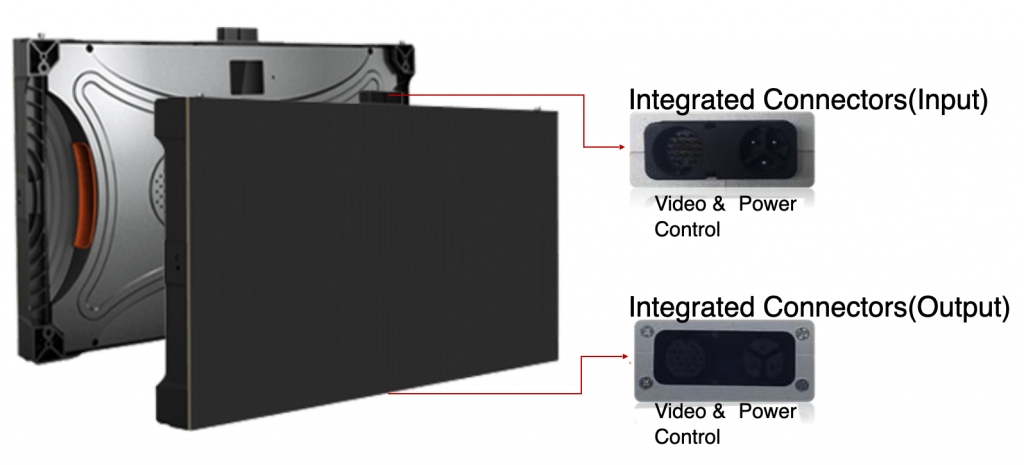
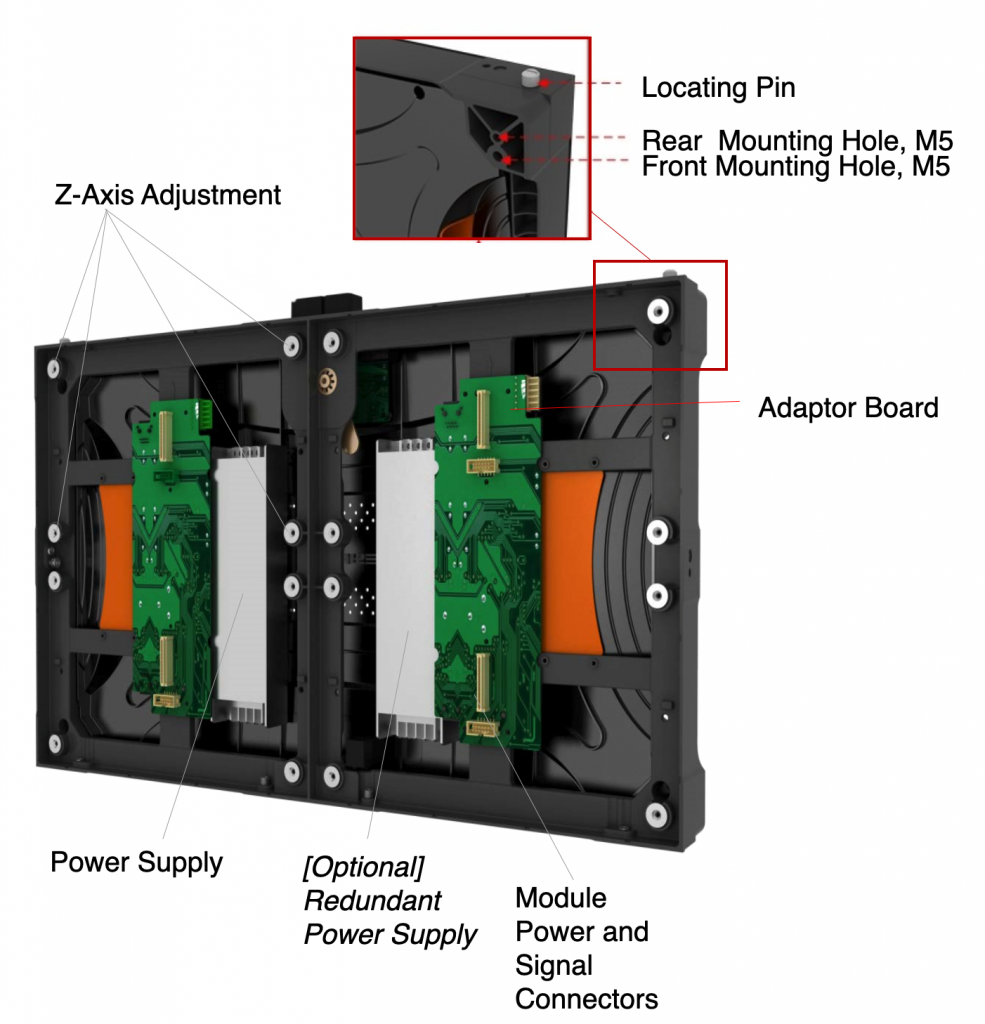
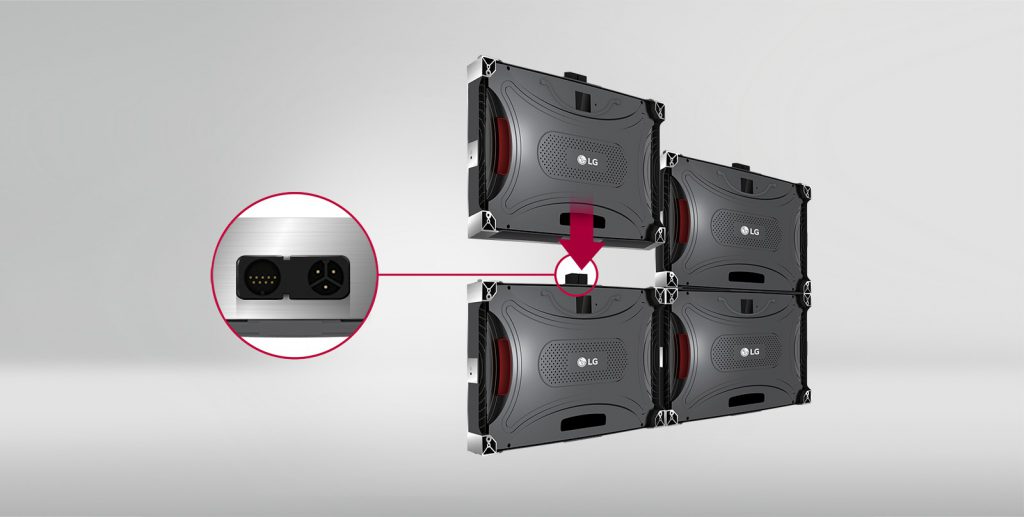
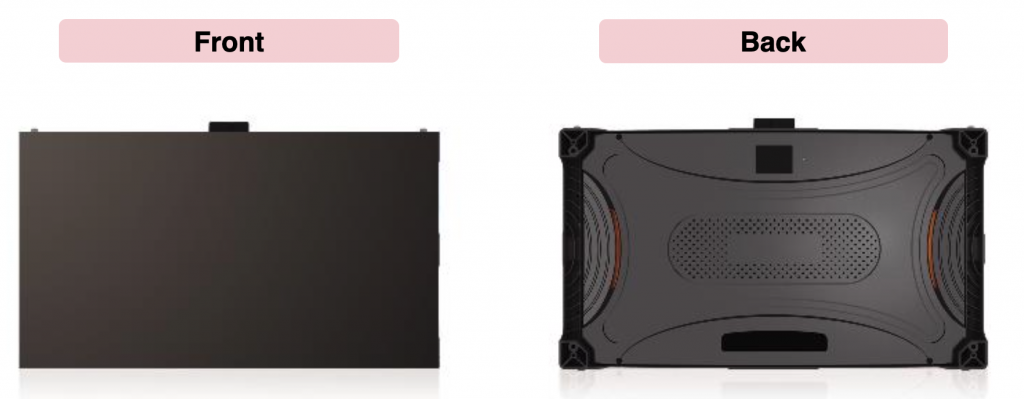
System Controller
LCLG006 Controller, webOS based LED system controller, and supports OPS, DP & HDMI signal input, in which max input resolution is 3,840*2,160 pixels.
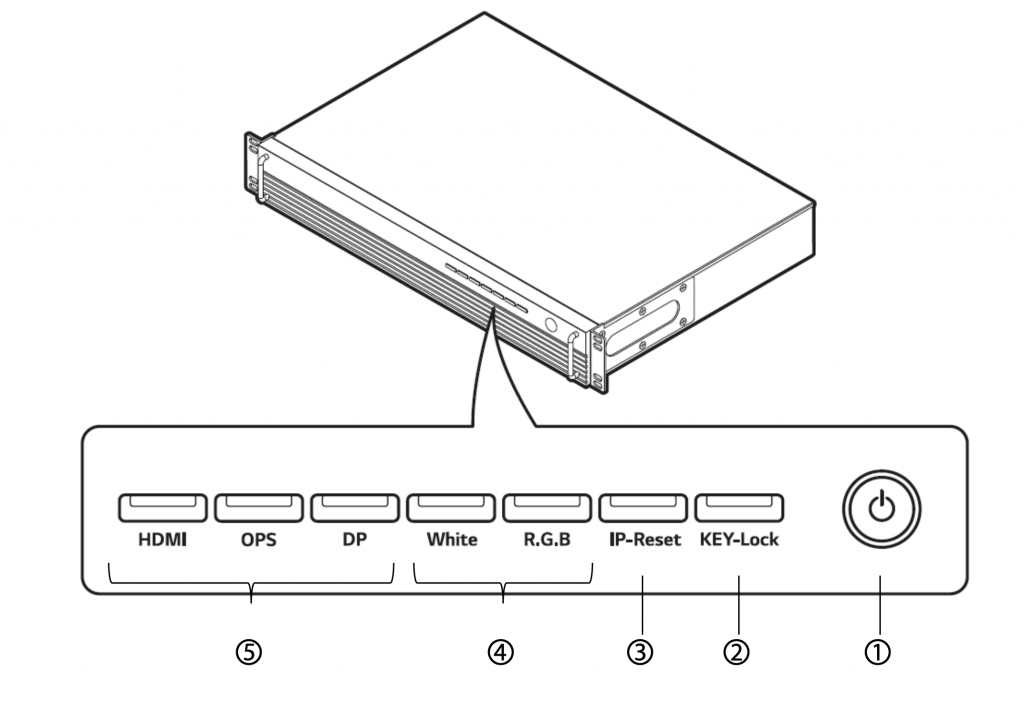
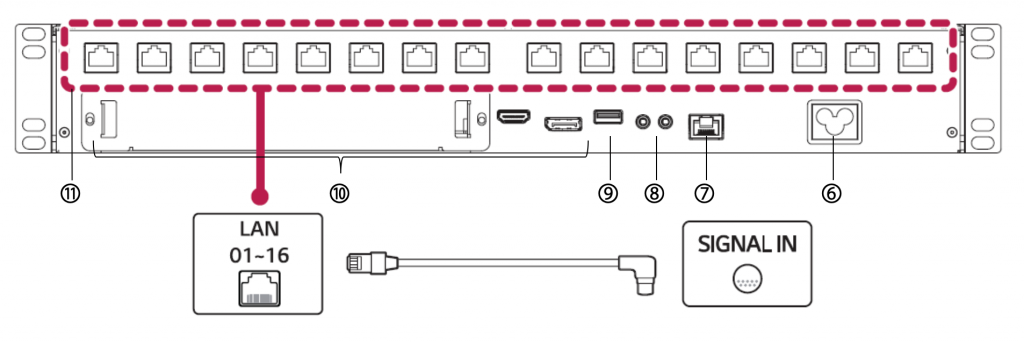
① Power Switch : On/off
② Key Lock : Press and hold for 3 seconds or more to access/exit Key Lock.
③ IP Reset : Press and hold for 3 seconds or more to set the IP address to 192.168.0.101.
④ Pattern : Display White, R/G/B Pattern.
⑤ Input : Change Input source such as HDMI, OPS, DP.
⑥ AC-IN : Connect to power cord
⑦ LAN-IN : Connect LAN input
⑧ RS232C-IN : RS232C signal input
⑨ USB Input : Connect USB removable disc.
⑩ SIGNAL-INPUT : Connect to external signal such as DP, HDMI, OPS.
⑪ LAN-XX OUTPUT : Connect to SIGNAL IN at unit case.
Standard Configuration